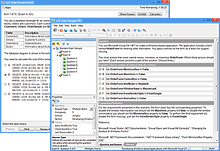Software to Open and Edit VCE Files
VCE Exam Simulator
VCE Exam Simulator BASIC
Lets you open VCE files excellent interactive exam simulation supports all current question types
VCE Exam Simulator PRO
Create practice exams or edit any VCE file.


Practice on your Android/iOS device no matter where you are. Go VCE mobile!
Learn more
VCE Exam Simulator
Software specially developed to open and play VCE practice exams.
VCE Player for Mac
Open VCE files on your Mac
VCE Mobile
Play VCE exams on your Android and iOS devices
- VCE Files
- VCE Extension
- VCE Viewer
- VCE Exams
- VCE Suite
- VCE Online
- VCE Testing System
- Open VCE
- Manage VCE
- VCE Software
- Free VCE Files
VCE Suite for Opening and Editing VCE Files: Instant Download
VCE Suite is one most popular learning and exam preparation solutions. It allows users to take interactive exams on their computer or mobile device. These exams come in the VCE file format, and can only be created and opened in the VCE software.
VCE Suite can be purchased and downloaded from Avanset. For a quick preview, or if you're unsure if VCE software is what you're looking for, be sure to download a free demo version of VCE Exam Suite, available here:
VCE Suite demo download provides users with the same functionality as the regular version of the product, but limits each exam to its first 5 questions. The number of exams that can be used is unlimited, so this free demo is more than enough to get an impression of what VCE Suite is about.
Whenever you're ready to switch to the full version, you can do so by choosing between the BASIC and PRO packages of VCE Exam Suite:
What's the difference between the BASIC and PRO versions of VCE Suite?
- VCE Exam Simulator BASIC package contains VCE Player, allowing users to play VCE files.
- VCE Exam Simulator PRO includes VCE Player and VCE Designer. As a result, not only can its owners open and play VCE exams, but they create and edit their own VCEs, too.
Find out more about VCE Suite to decide which option is right for you: